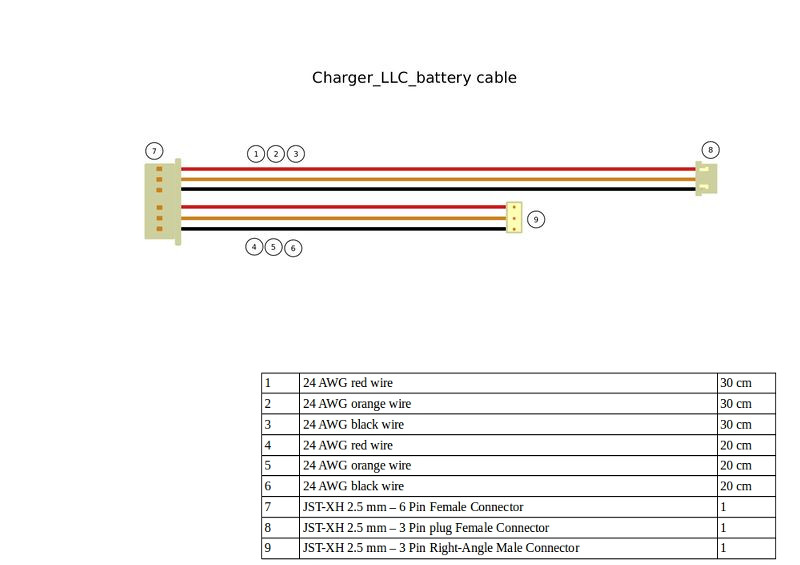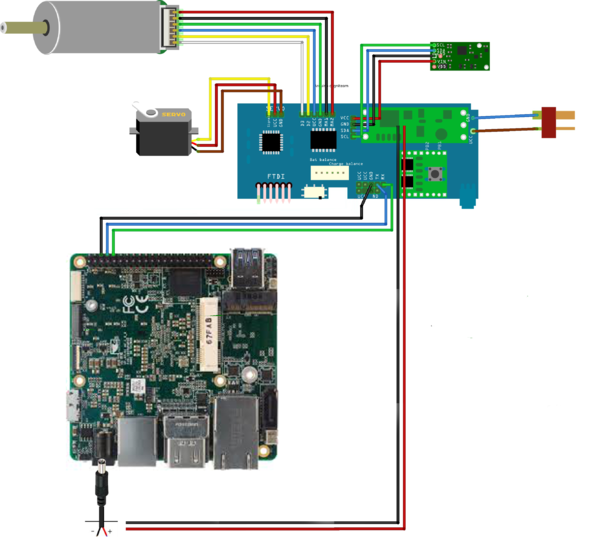Difference between revisions of "Category:HamsterProKit"
From cogniteam
| Line 7: | Line 7: | ||
* ROS general information: [http://wiki.ros.org/ROS/Introduction WHAT IS ROS] | * ROS general information: [http://wiki.ros.org/ROS/Introduction WHAT IS ROS] | ||
| − | |||
| − | |||
* ROS2 general information: [https://index.ros.org/doc/ros2/ ROS2] | * ROS2 general information: [https://index.ros.org/doc/ros2/ ROS2] | ||
Revision as of 19:51, 29 March 2020
Contents
AAEON Pro Kit support page
3rd party things need to know to work with kit
- ROS general information: WHAT IS ROS
- ROS2 general information: ROS2
- RVIZ - instrument for visualization: RVIZ
Kit prerequisite (not included in the kit)
- Lipo battery with T connector 7.4V 2 cell.
- Battery charger
1. Connecting all parts within the kit
- Use the LLC cable (in the picture) to both monitor and charge the battery
* Port 9 can be used to charge the Lipo Battery * Port 8 should connect the the Lipo battery balancer (JST connector) * Port 7 should connect to the LLC board * Red T connector (rightmost on the picture)
- Connect the Up Squared board to the LLC as shown in the picture
* TX/RX should be connected to GPIO ports * Power should be connected through DC connector
- Connect the MX2 wifi module
- Connect the two WIFI antennas using the SMT connector to the integrated chip
- Connect the Movidius chip using the PCI connector
- Connect the D435i camera to a USB3 Port using the cable
Note: Camera D435i must be already updated with latest firmware and have calibrated IMU. Visit official site for more information.
2. Run installation script
Internet connection requires
Run installation script:
wget https://cloud.cogni.io/index.php/s/E6WeEMh7hdYXuGY/download -O - | bash
Reboot board.
3. Configure ROS IP
Configure ROS IP for ROS applications:
pico hamster.config
Edit row:
export HAMSTER_IP=your_IP
4. Launch examples
To run examples in ROS:
ros_prokit
To run example in ROS2:
ros2_prokit
Subcategories
This category has the following 4 subcategories, out of 4 total.