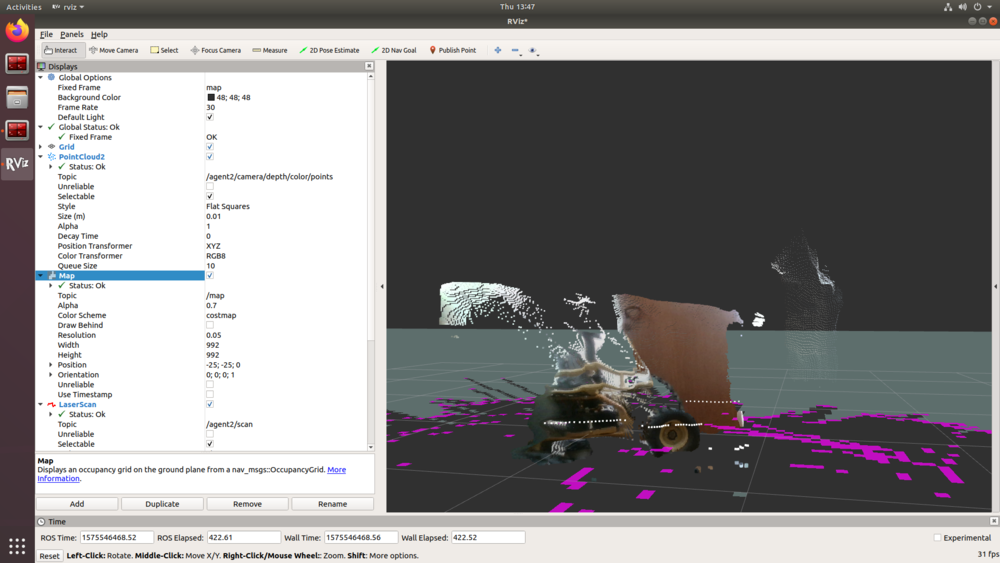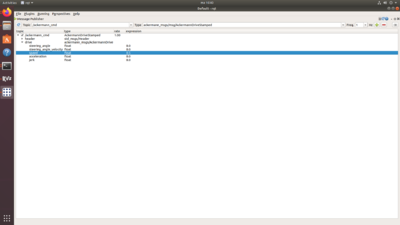Difference between revisions of "Category:HamsterProKit/RosExample"
| Line 39: | Line 39: | ||
Run rqt->plugins->topics-message publisher, use UI interface and hints. | Run rqt->plugins->topics-message publisher, use UI interface and hints. | ||
| + | |||
| + | [[File:rqt.png|400px]] | ||
More detailed about ROS rqt: | More detailed about ROS rqt: | ||
| − | [ | + | [http://wiki.ros.org/rqt ROS_rqt] |
| − | |||
| − | |||
'''NOTE: In case no input from camera - reconnect USB realsense D435i''' | '''NOTE: In case no input from camera - reconnect USB realsense D435i''' | ||
Revision as of 08:44, 4 May 2020
ROS1 examples
1. For launch SLAM example:
roslaunch hamster_launch prokit_slam_2d.launch
To visualize output run rviz and output topics:
/map - 2D map
/agent<your_agent_number>/scan - 2D scan
/agent<your_agent_number>/camera/depth/color/points - point cloud
Example image below
2. For launch wandering example:
roslaunch hamster_launch prokit_wandering.launch
Wandering with obstacle avoidance will start automatically.
3. For launch detection example:
roslaunch hamster_launch prokit_detection.launch
To see picture with detection use standard ros plugin:
rqt_image_view
/agent<your_agent_number>/openvino_toolkit/images - topic to see detection
To control robot drive/steering use /agent*/ackermann_cmd topic.
Optionally you can publish through rqt standard ROS program:
Run rqt->plugins->topics-message publisher, use UI interface and hints.
More detailed about ROS rqt:
NOTE: In case no input from camera - reconnect USB realsense D435i
This category currently contains no pages or media.