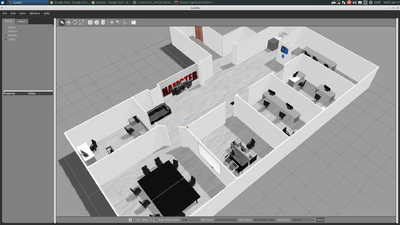Difference between revisions of "Simulation"
| (23 intermediate revisions by 2 users not shown) | |||
| Line 1: | Line 1: | ||
| − | {{DISPLAYTITLE:Simulation}} | + | [[Category:HamsterProKit]] |
| − | [[Category: | + | {{DISPLAYTITLE:Hamster Simulation}} |
| + | |||
| + | [[File:HamsterSimulationCTOffice.png|400px|thumb]] | ||
| + | [[Category:Hamster]] | ||
=== Hamster Simulation === | === Hamster Simulation === | ||
| − | ==Installation== | + | == Installation == |
| + | |||
First check your current version of ROS by simply typing in the following command:<br /> | First check your current version of ROS by simply typing in the following command:<br /> | ||
<syntaxhighlight lang="bash" line='line'> | <syntaxhighlight lang="bash" line='line'> | ||
| Line 8: | Line 12: | ||
</syntaxhighlight> | </syntaxhighlight> | ||
| − | + | == ROS Installation == | |
| + | Installation guide for ROS Indigo can be found at the following link: http://wiki.ros.org/indigo/Installation/Ubuntu | ||
Before cloning, Some dependencies are needed if not already installed:<br /> | Before cloning, Some dependencies are needed if not already installed:<br /> | ||
<syntaxhighlight lang="bash" line='line'> | <syntaxhighlight lang="bash" line='line'> | ||
| − | sudo apt-get install ros- | + | sudo apt-get install ros-<distro>-ros-control ros-<distro>-ros-controllers ros-<distro>-gazebo-ros ros-<distro>-gazebo-ros-control ros-<distro>-gazebo-ros-pkgs ros-<distro>-controller-manager ros-<distro>-gazebo-plugins ros-<distro>-hector-gazebo ros-<distro>-hector-gazebo-plugins ros-<distro>-ackermann-msgs ros-<distro>-costmap-2d |
</syntaxhighlight> | </syntaxhighlight> | ||
| Line 18: | Line 23: | ||
Next you should go ahead and create a catkin workspace:<br /> | Next you should go ahead and create a catkin workspace:<br /> | ||
<syntaxhighlight lang="bash" line='line'> | <syntaxhighlight lang="bash" line='line'> | ||
| − | source /opt/ros/ | + | source /opt/ros/<distro>/setup.bash |
mkdir -p ~/hamster_simulation/src | mkdir -p ~/hamster_simulation/src | ||
cd ~/hamster_simulation/src | cd ~/hamster_simulation/src | ||
| Line 27: | Line 32: | ||
git clone https://github.com/cogniteam/hamster_simulation.git | git clone https://github.com/cogniteam/hamster_simulation.git | ||
cd ~/hamster_simulation | cd ~/hamster_simulation | ||
| − | + | catkin_make | |
</syntaxhighlight> | </syntaxhighlight> | ||
| Line 36: | Line 41: | ||
</syntaxhighlight> | </syntaxhighlight> | ||
| − | The launch file contains | + | The launch file contains hamster_multi_vehicle.launch which runs two agents |
| − | You can add more agents by editing the launch file. | + | You can add more agents by editing the launch file. Follow instructions in .launch file |
| + | |||
| + | <syntaxhighlight lang="bash" line='line'> | ||
| + | roslaunch hamster_vehicle_gazebo hamster_multi_vehicle.launch | ||
| + | </syntaxhighlight> | ||
| + | |||
| + | To run single robot with no-depth camera: | ||
| + | <syntaxhighlight lang="bash" line='line'> | ||
| + | roslaunch hamster_vehicle_gazebo hamster_V6_spawner.launch | ||
| + | </syntaxhighlight> | ||
| − | + | To run single robot with depth camera: | |
| − | To | ||
<syntaxhighlight lang="bash" line='line'> | <syntaxhighlight lang="bash" line='line'> | ||
| − | roslaunch hamster_vehicle_gazebo | + | roslaunch hamster_vehicle_gazebo hamster_V7_spawner.launch |
</syntaxhighlight> | </syntaxhighlight> | ||
| + | Also wandering function available in simulation: | ||
| + | To activate wandering mode: <syntaxhighlight>rostopic pub /agent(PUT_YOUR_AGENT_NUMBER)/commands/wandering/enable std_msgs/Bool "data: true"</syntaxhighlight> | ||
| + | To stop wandering mode:<syntaxhighlight>rostopic pub /agent(PUT_YOUR_AGENT_NUMBER)/commands/wandering/enable std_msgs/Bool "data: false"</syntaxhighlight> | ||
| + | |||
| + | == AWS simulation == | ||
| + | |||
| + | Also provided AWS wrapper with hamster_simulation: | ||
| + | |||
| + | clone simulation with wrapper: | ||
| + | |||
| + | <code>git clone -b aws_setup https://github.com/cogniteam/hamster_simulation.git</code> | ||
| − | + | and follow README instructions for interaction with AWS cloud | |
| − | |||
| − | |||
| − | |||
| − | |||
| − | |||
| − | |||
| − | |||
Latest revision as of 11:29, 19 July 2020
Hamster Simulation
Installation
First check your current version of ROS by simply typing in the following command:
<syntaxhighlight lang="bash" line='line'>
rosversion -d
</syntaxhighlight>
ROS Installation
Installation guide for ROS Indigo can be found at the following link: http://wiki.ros.org/indigo/Installation/Ubuntu
Before cloning, Some dependencies are needed if not already installed:
<syntaxhighlight lang="bash" line='line'>
sudo apt-get install ros-<distro>-ros-control ros-<distro>-ros-controllers ros-<distro>-gazebo-ros ros-<distro>-gazebo-ros-control ros-<distro>-gazebo-ros-pkgs ros-<distro>-controller-manager ros-<distro>-gazebo-plugins ros-<distro>-hector-gazebo ros-<distro>-hector-gazebo-plugins ros-<distro>-ackermann-msgs ros-<distro>-costmap-2d
</syntaxhighlight>
Next you should go ahead and create a catkin workspace:
<syntaxhighlight lang="bash" line='line'>
source /opt/ros/<distro>/setup.bash
mkdir -p ~/hamster_simulation/src
cd ~/hamster_simulation/src
catkin_init_workspace
</syntaxhighlight>
Now we can clone the Hamster simulation source code into the new workspace and make it:
<syntaxhighlight lang="bash" line='line'>
git clone https://github.com/cogniteam/hamster_simulation.git
cd ~/hamster_simulation
catkin_make
</syntaxhighlight>
Launching
Before continuing, source your workspace.
<syntaxhighlight lang="bash" line='line'>
source ~/hamster_simulation/devel/setup.bash
</syntaxhighlight>
The launch file contains hamster_multi_vehicle.launch which runs two agents You can add more agents by editing the launch file. Follow instructions in .launch file
<syntaxhighlight lang="bash" line='line'> roslaunch hamster_vehicle_gazebo hamster_multi_vehicle.launch </syntaxhighlight>
To run single robot with no-depth camera: <syntaxhighlight lang="bash" line='line'> roslaunch hamster_vehicle_gazebo hamster_V6_spawner.launch </syntaxhighlight>
To run single robot with depth camera: <syntaxhighlight lang="bash" line='line'> roslaunch hamster_vehicle_gazebo hamster_V7_spawner.launch </syntaxhighlight>
Also wandering function available in simulation: To activate wandering mode: <syntaxhighlight>rostopic pub /agent(PUT_YOUR_AGENT_NUMBER)/commands/wandering/enable std_msgs/Bool "data: true"</syntaxhighlight> To stop wandering mode:<syntaxhighlight>rostopic pub /agent(PUT_YOUR_AGENT_NUMBER)/commands/wandering/enable std_msgs/Bool "data: false"</syntaxhighlight>
AWS simulation
Also provided AWS wrapper with hamster_simulation:
clone simulation with wrapper:
git clone -b aws_setup https://github.com/cogniteam/hamster_simulation.git
and follow README instructions for interaction with AWS cloud