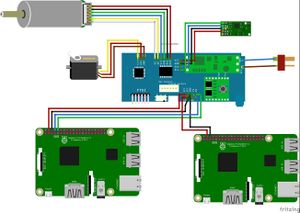Difference between revisions of "Category:Hamster"
| Line 54: | Line 54: | ||
When switching from mapping to localization mode, the map is saved by the server, and loaded for localization algorithm. | When switching from mapping to localization mode, the map is saved by the server, and loaded for localization algorithm. | ||
| + | |||
All maps saved inside <strong>~/hamster_ws/src/hamster_server_launch/maps$</strong> | All maps saved inside <strong>~/hamster_ws/src/hamster_server_launch/maps$</strong> | ||
Revision as of 14:52, 5 March 2018
Contents
Hamster system
Hamster research teams
The Hamster is being used as a research platform at various institutes
Hamster research papers
- On the Use of Teamwork Software for Multi-Robot Formation Control
- Maintaining Communication in Multi-Robot Tree Coverage
Hamster models
Robot's components
Each robots has two raspberry pi computers on board - master and slave, and a low level controller.
Master - Has a wifi connection to the hamster network, provides network access to slave. It also connects to the slave computer directly via ethernet cable.
Slave - Second computer, used primarily for slam/localization algorithms, connected to hamster network via master.
Low level controller - Arduino based board responsible for interaction with hardware components.
Operation modes
Hamster robot is capable of running mapping, localization or outdoor localization (using GPS and IMU).
Switching between modes:
In order to change the operation mode publish std_msgs/String message to /mapping_command topic, containing on e of the following strings:
- slam
- localization
- outdoor
Example: <syntaxhighlight lang="bash" line='line'> rostopic pub /mapping_command std_msgs/String "data: 'slam'" </syntaxhighlight> <syntaxhighlight lang="bash" line='line'> rostopic pub /mapping_command std_msgs/String "data: 'localization'" </syntaxhighlight>
When switching from mapping to localization mode, the map is saved by the server, and loaded for localization algorithm.
All maps saved inside ~/hamster_ws/src/hamster_server_launch/maps$
Hamster wireless network
Router
- SSID 2.4Ghz: hamster_net
- SSID 5.0Ghz: hamster_net5
- Password: hamsterHAMSTER
- Network: 10.0.2.0
- Netmask: 255.255.255.0
- Gateway: 10.0.2.138
Hamster
- User = pi
- Password = hamster
Master:
- IP: 10.0.2.n/192.168.1.n
Slave:
- IP: 192.168.n.2
n - stands for agent id, e.g agent1 will have 10.0.2.1/192.168.1.1
Low level controller
Description
The LLC board is responsible for interaction with hardware components such as:
- Motors (drive and steering)
- Encoders (mainly used for PID controller)
- IMU
- Battery monitoring
- Cut-off (shuts down the platform when battery goes below certain voltage)
The LLC is connected to master computer via UART (serial)
A built-in switch is also provided for the possibility of loading new firmware (voids warranty, can be provided per request)
Server
Description:
Usually runs ROS master services, it also loads and publishes the map for localization
Note: hamster robot may be configured to use local ROS master to avoid using dedicated server for this purpose
Packages:
Master
Description:
Majority of hardware is connected to the master pc, it also acts as network gateway for slave
Hardware
- WiFi
- Low level controller (via UART)
- LiDar (USB)
- Ethernet (to slave)
Packages
- mapping_controller
- hamster_launch
- raspicam
- hamster_rplidar
- hamster_wandering
- hamster_navigation
- tf_geometry
- hamster_rplidar
- laser_noise_filter
- nmea_msgs
- nmea_navsat_driver
- hamster_api/cognialg_cpp
- hamster_api/hamster_api_common_cpp
- hamster_api/hamster_api_server_cpp
Slave
Description
Mainly used for outdoor localization algorithms
Hardware
- GPS
- Ethernet (to master)
Packages
Subcategories
This category has the following 5 subcategories, out of 5 total.
Pages in category "Hamster"
The following 14 pages are in this category, out of 14 total.