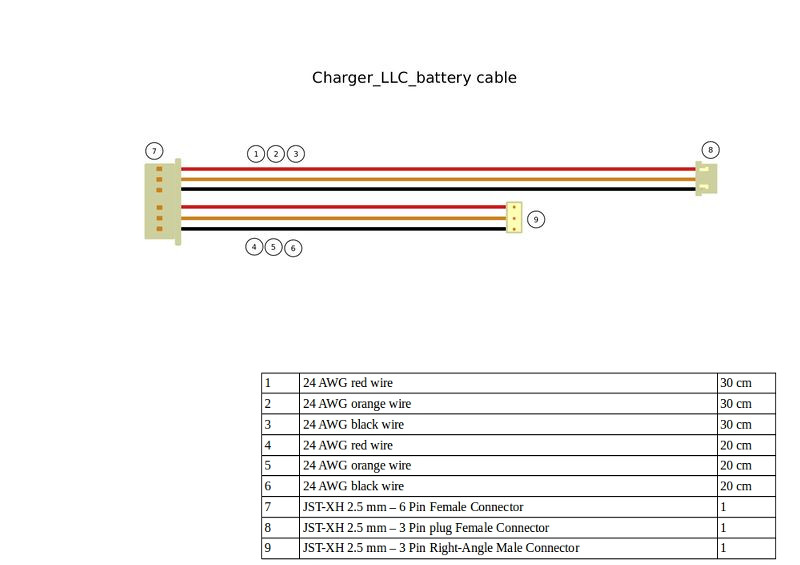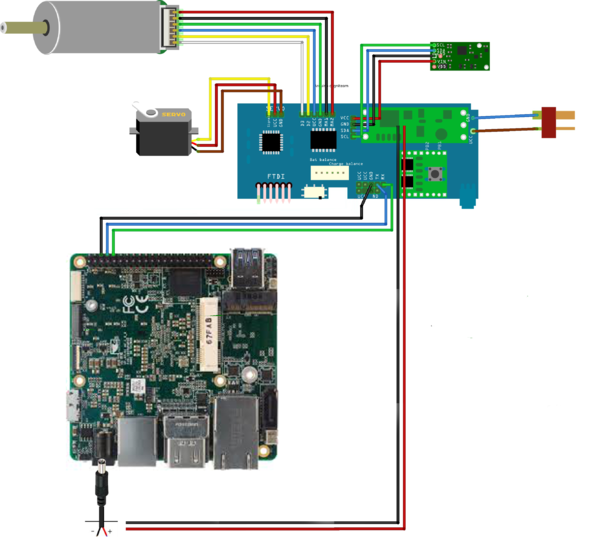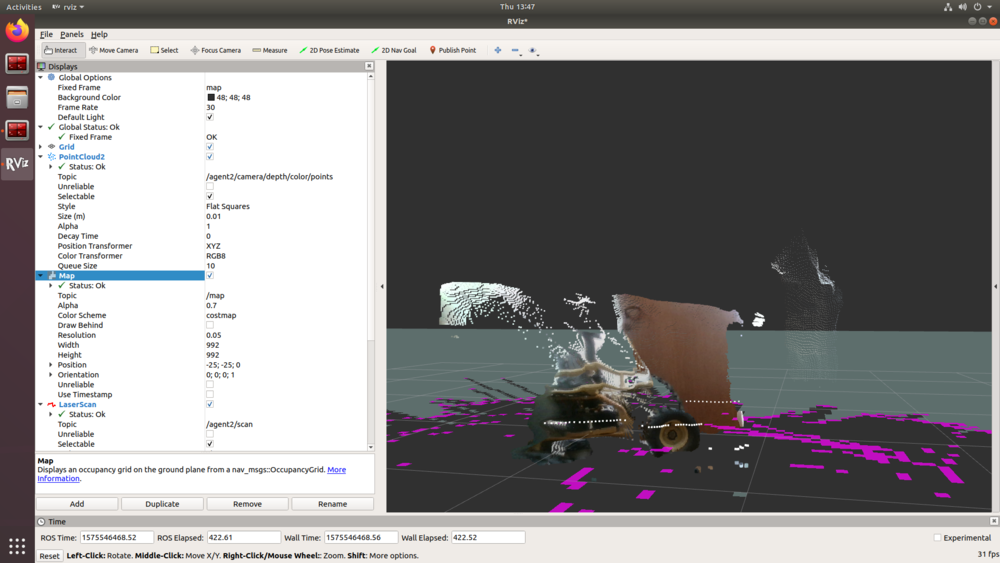Difference between revisions of "Category:HamsterProKit"
| Line 54: | Line 54: | ||
/map - 2D map | /map - 2D map | ||
| − | /agent | + | /agent<your_agent_number>/scan - 2D scan |
| − | /agent | + | /agent<your_agent_number>/camera/depth/color/points - point cloud |
| − | |||
| − | |||
Example image below | Example image below | ||
| Line 77: | Line 75: | ||
<code><span style="color:black"></span>rqt_image_view</code> | <code><span style="color:black"></span>rqt_image_view</code> | ||
| − | /agent | + | /agent<your_agent_number>/openvino_toolkit/images - topic to see detection |
To control robot driving/steering use '''/agent*/ackermann_cmd''' topic. | To control robot driving/steering use '''/agent*/ackermann_cmd''' topic. | ||
Revision as of 14:19, 5 December 2019
Contents
AAEON Pro Kit support page
Kit prerequisite (not included in the kit)
- Lipo battery with T connector 7.4V 2 cell.
- Battery charger
Connecting the kit
- Use the LLC cable (in the picture) to both monitor and charge the battery
* Port 9 can be used to charge the Lipo Battery * Port 8 should connect the the Lipo battery balancer (JST connector) * Port 7 should connect to the LLC board * Red T connector (rightmost on the picture)
- Connect the Up Squared board to the LLC as shown in the picture
* TX/RX should be connected to GPIO ports * Power should be connected through DC connector
- Connect the MX2 wifi module
- Connect the two WIFI antennas using the SMT connector to the integrated chip
- Connect the Movidius chip using the PCI connector
- Connect the D435i camera to a USB3 Port using the cable
Default image
TODO image link
Burn your image and connect to board via HDMI.
Configure your wifi:
https://wiki.cogni.io/Category:HamsterProKit/WifiSetup
or use Ethernet connection:
https://wiki.cogni.io/Category:HamsterProKit/EthernetSetup
ROS1/2 environment
ROS1 - melodic provided
ROS2 - dashing provided
All relative sources are available in .bashrc file, just comment/uncomment required command and executesource .bashrc from terminal
ROS1 examples
1. For launch SLAM example:
roslaunch hamster_launch prokit_slam_2d.launch
To visualize output you can use RVIZ and output topics:
/map - 2D map
/agent<your_agent_number>/scan - 2D scan
/agent<your_agent_number>/camera/depth/color/points - point cloud
Example image below
2. For launch wandering example:
roslaunch hamster_launch prokit_wandering.launch
Wandering with obstacle avoidance will start automatically.
3. For launch detection example:
roslaunch hamster_launch prokit_detection.launch
To see picture with detection use standard ros plugin:
rqt_image_view
/agent<your_agent_number>/openvino_toolkit/images - topic to see detection
To control robot driving/steering use /agent*/ackermann_cmd topic.
Subcategories
This category has the following 4 subcategories, out of 4 total.