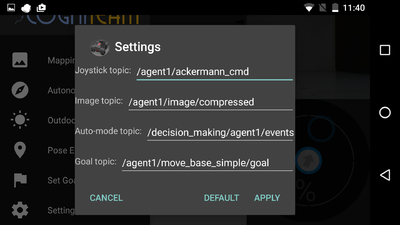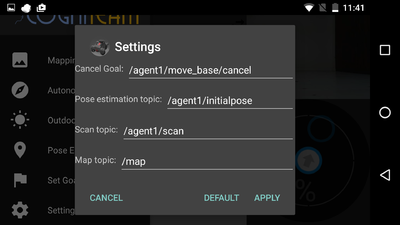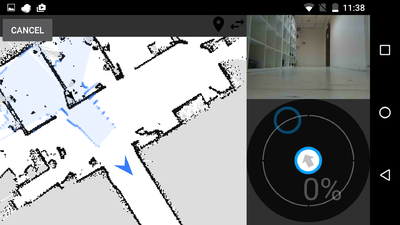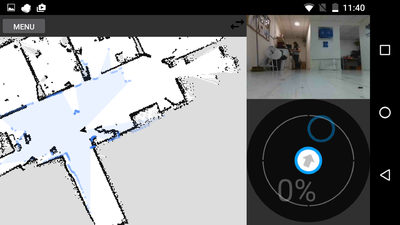Difference between revisions of "HamsterOCUAndroidApp"
(→Pose Estimation) |
|||
| Line 42: | Line 42: | ||
== Pose Estimation == | == Pose Estimation == | ||
<br /> | <br /> | ||
| + | Pose Estimation is basically the [https://en.wikipedia.org/wiki/Robotic_mapping Localization] of the Hamster.<br /> | ||
| + | The goal for an autonomous robot is to be able to construct (or use) a map or floor plan and to localize itself in it. <br /> | ||
| + | When starting the app you will need to Pose Estimatin.<br /> | ||
| + | |||
| + | Example before Localization:<br /> | ||
| + | [[File:badLocal.png|400px]] | ||
<br /> | <br /> | ||
| + | |||
| + | Example after Localization:<br /> | ||
| + | [[File:goodLocal.png|400px]]<br /> | ||
| + | |||
| + | |||
| + | |||
| + | <br /> | ||
| + | |||
== Autonomous Mode == | == Autonomous Mode == | ||
<br /> | <br /> | ||
Revision as of 12:21, 8 March 2017
Contents
HamsterOCU APP
Communicate and control Cogniteam's Hamster robots. Use the virtual joystick to move the robot around, while receiving image in real-time. Create a map for localization using map mode.
Installation
Available on Google Play Store: Download the app Compatible with Android 'Ice Cream Sandwich 4.0 – 4.0.4' version and higher.
Connecting a Hamster
In order to control a Hamster via the App you will need 2 things:
- Connect the Hamster robot to a server.
- Connect the app to the same server and configure the Hamster details.
When loading the app the first screen will be:
Make sure to enter the correct IP and Port number.

The second step would be configuring the Hamster details in the settings tab.
Note: if your Connected Hamster has the default settings as the App then you will be able to immediately control the Hamster.
For a quick setup just change the namespace 'agent1' to the agent_id of your connected Hamster.
Pose Estimation
Pose Estimation is basically the Localization of the Hamster.
The goal for an autonomous robot is to be able to construct (or use) a map or floor plan and to localize itself in it.
When starting the app you will need to Pose Estimatin.
Autonomous Mode
Mapping Mode
Set Goal