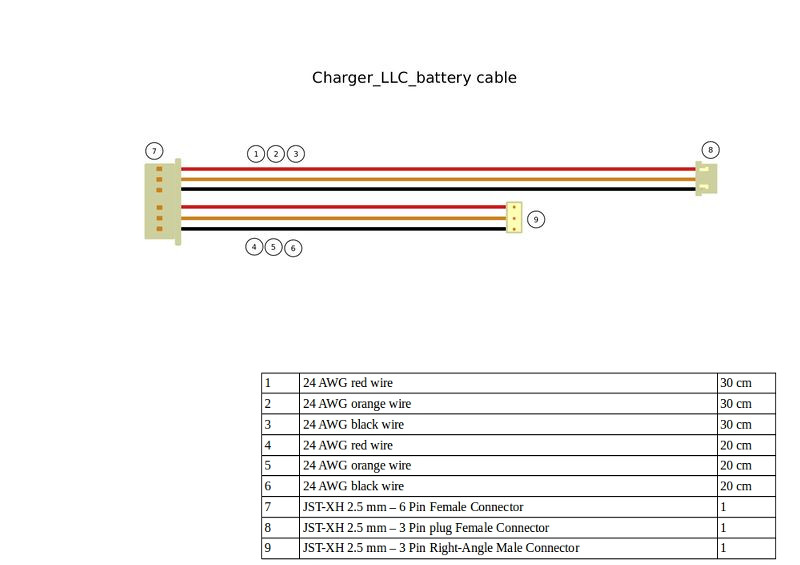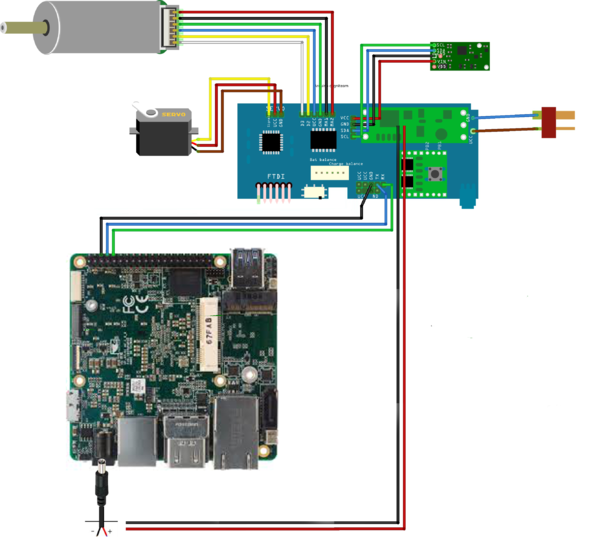Category:HamsterProKit
From cogniteam
Contents
AAEON Pro Kit support page
Kit prerequisite (not included in the kit)
- Lipo battery with T connector 7.4V 2 cell.
- Battery charger
Connecting the kit
- Use the LLC cable (in the picture) to both monitor and charge the battery
* Port 9 can be used to charge the Lipo Battery * Port 8 should connect the the Lipo battery balancer (JST connector) * Port 7 should connect to the LLC board * Red T connector (rightmost on the picture)
- Connect the Up Squared board to the LLC as shown in the picture
* TX/RX should be connected to GPIO ports * Power should be connected through DC connector
- Connect the MX2 wifi module
- Connect the two WIFI antennas using the SMT connector to the integrated chip
- Connect the Movidius chip using the PCI connector
- Connect the D435i camera to a USB3 Port using the cable
ROS Workspace
- 2 ROS workspaces are available on the home directory for ROS1/ROS2
Software installation from scratch
1. Linux 16.04 for AAEON board:
ubuntu_16.04
2. Ros kinetic:
ros_kinetic
3. Ros 2 ardent:
ros2_ardent Note: link for ros2 crystall, use ardent prefixes instead.
4. Install/update camera realsense D435I SDK and firmware from official source.
realsense
5. Configure static IP in /etc/network/interfaces:
Note:valid just for hamster routers, for your own routers please use personal settings
auto wlan0
allow-hotplug wlan0
iface wlan0 inet static
address 10.0.2.1
netmask 255.255.255.0
gateway 10.0.2.138
dns-nameservers 10.0.2.138
wpa_ssid "hamster_net5"
wpa_psk "hamsterHAMSTER"
6. Hamster ROS1 project:
6.1 Workspace:
$ mkdir -p hamster_ws/src$ cd hamster_ws/src$ git clone https://git.cogni.io/hamster/hamster.gitlogin: provides by request password: provides by request$ cd hamster$ git checkout master$ cd ../..$ source /opt/ros/kinetic/setup.bash$ catkin_make -DCMAKE_BUILD_TYPE=Release
6.2 Settings:
cp ~/hamster_ws/src/hamster/hamster_launch/config/hamster.config /home/hamster/
change inside hamster.config:
export HAMSTER_IP=YOUR_IP
export HAMSTER_CAMERA_TYPE_REALSESNE=true
export HAMSTER_ID=agent*
* - IP last number
export HAMSTER_WORKSPACE=/home/hamster/hamster_ws
6.3 Launch:
$ source /opt/ros/kinetic/setup.bash$ source hamster.config$ cd hamster_ws$ source devel/setup.bash$ roslaunch hamster_launch single_board.launch
7. Hamster ROS2 project:
7.1 Workspace:
$ mkdir -p hamster_ros2_ws/src$ cd hamster_ros2_ws/src$ git clone https://git.cogni.io/hamster/ros2_hamster_driver.gitlogin: provides by request password: provides by request$ cd ../..$ source /opt/ros/ardent/setup.bash$ colcon build
7.2 Settings:
Driver settings described in hamster_driver_node.cpp file rows 330-335.
Required re-compilation after changes
7.3 Launch:
$ cd hamster_ros2_ws$ source /opt/ros/ardent/setup.bash$ . install/setup.bash$ ros2 run hamster_driver hamster_driver_node
Subcategories
This category has the following 4 subcategories, out of 4 total.