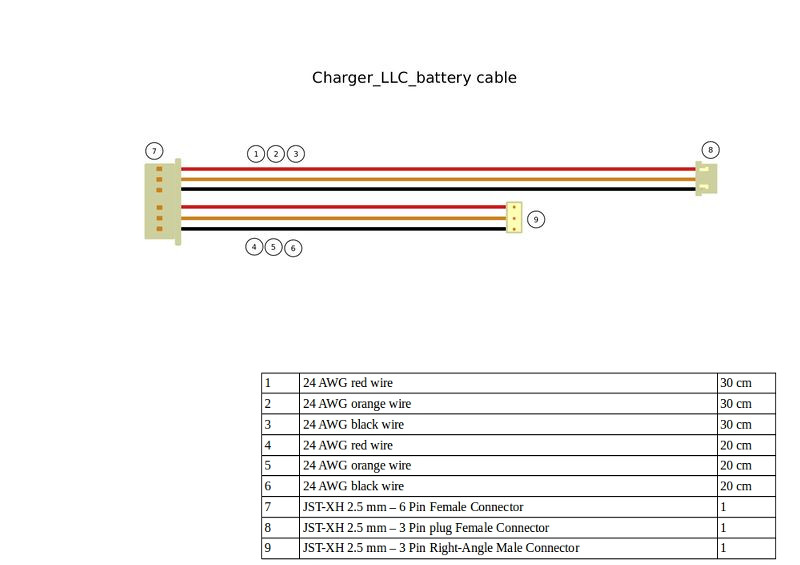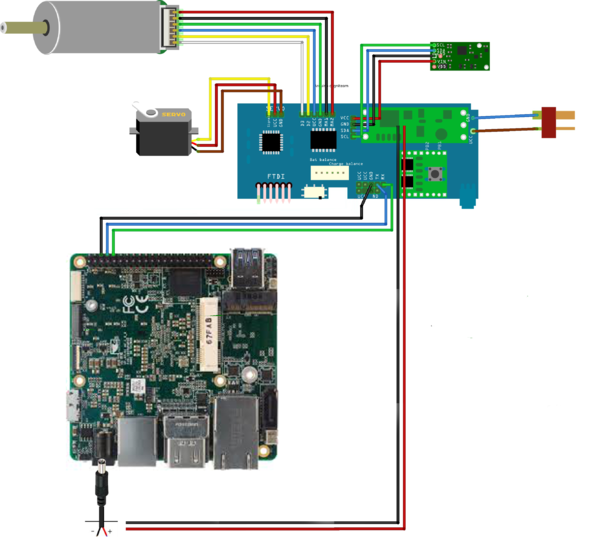Category:HamsterProKit
From cogniteam
Contents
AAEON Pro Kit support page
Kit prerequisite (not included in the kit)
- Lipo battery with T connector 7.4V 2 cell.
- Battery charger
Connecting the kit
- Use the LLC cable (in the picture) to both monitor and charge the battery
* Port 9 can be used to charge the Lipo Battery * Port 8 should connect the the Lipo battery balancer (JST connector) * Port 7 should connect to the LLC board * Red T connector (rightmost on the picture)
- Connect the Up Squared board to the LLC as shown in the picture
* TX/RX should be connected to GPIO ports * Power should be connected through DC connector
- Connect the MX2 wifi module
- Connect the two WIFI antennas using the SMT connector to the integrated chip
- Connect the Movidius chip using the PCI connector
- Connect the D435i camera to a USB3 Port using the cable
Default image
TODO image link
Burn your image and connect to board via HDMI.
Default wifi description:
https://wiki.cogni.io/Category:HamsterProKit/WifiSetup
ROS1/2 environment
ROS1 - kinetic provided
ROS2 - dashing provided
All relative sources available in .bashrc file, just comment/uncomment required command and executesource .bashrc from terminal
ROS1 examples
For launch SLAM example:
roslaunch hamster_launch prokit_slam_2d.launch
For launch wandering example:
roslaunch hamster_launch prokit_wandering.launch
For launch detection example:
roslaunch hamster_launch prokit_detection.launch
To see picture with detection use standart ros plugin:
rqt_image_view
Subcategories
This category has the following 4 subcategories, out of 4 total.