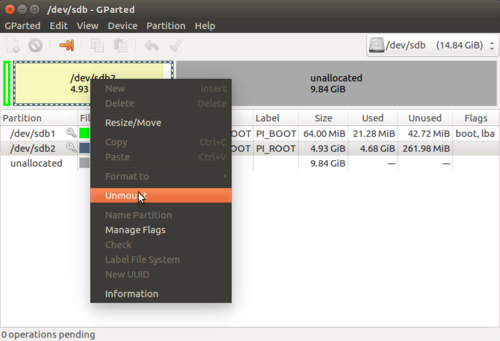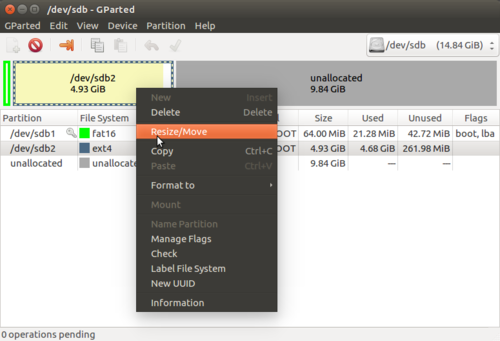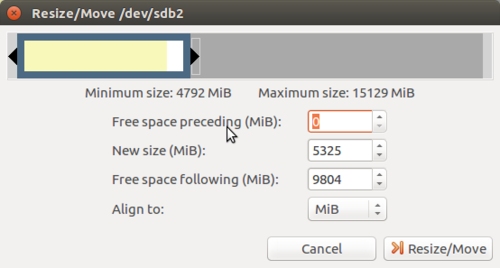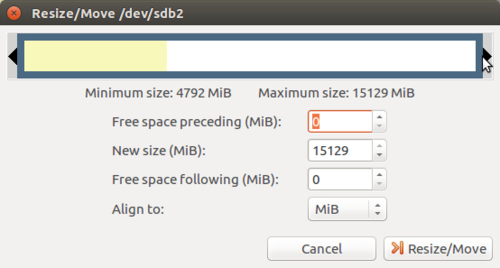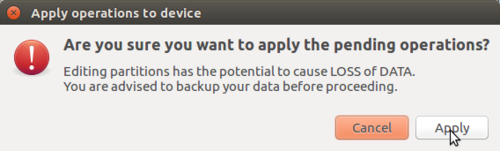HamsterFilesystemResizing
From cogniteam
After image writing follow this steps:
1. Install gparted:
daria@daria:sudo apt-get install gparted
2. Run gparted in terminal:
daria@daria:sudo gparted
3. Check your SD's partition - /dev/sd*
"*" - could be b,c etc., depends of your local environment.
!!Be careful with SD partition recognition to avoid data loosing
4. Select /dev/sd*2 (label PI_ROOT) partition and do "unmount" in case it mounted.
To unmount partition right click on /dev/sd*2 partition->unmount.
5. Right click on /dev/sd*2 PI_ROOT and resize image:
From current size:
To maximum SD-card's size :
Click Resize/Move and Apply All Operations, applying attention message about LOSS of DATA.
Finish!